User Rating: 



 / 1
/ 1
Developed by me the DynDNS Service is quite popular and is often used to configure the DynDNS updates, but sometime I'm contacted to help for a solution of configuration problems.
But there is a problem: It is very difficult for me to identify and to properly classify problems, that occur on a remote computer and its configuration to which I don't have access. Often it is then also the DynDNS update of lesser known DynDNS providers, of which I can not possibly know all. To be able to help in such cases I have to learn more of the affected system and there is the next problem: Many users who contact me, then know partially nothing with my terminology and instructions to begin - It's just not everyone so enthusiastic about the technology, as I am.
That's why I have the DynDNS Service - Support Tool developed which is part of each DynDNS Service Installation. The SupportTool works quite simple: It collects all relevant information for me on a computer system and allows the user to store the collected information in a ZIP file. This information can be sent as an attachment to me then, so I have a faster and better chance to see what problems occurred on the affected system.
In the following guide you will learn how to proceed step by step to generate a support file with the SupportTool:
Step 1 - Opening the DynDNS Service - Configuration dialog
Please open the DynDNS Service - configuration dialog by double-clicking the DynDNS Service - icon in the system tray of Windows (usually the bottom right of the Windows taskbar):
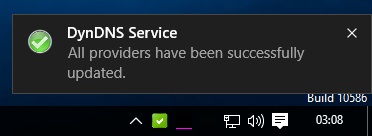
After the double click on the DynDNS Service icon in the system tray, the DynDNS Service opens its configuration dialog:
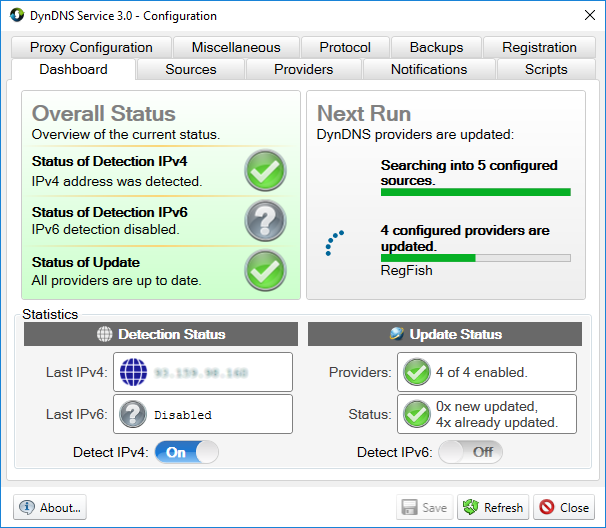
Please make sure that the DynDNS configuration dialog in Windows has the focus, so all keyboard and mouse inputs from Windows will be forwarded to this dialog. Please then enter the keyboard's key combination <Ctrl-F11>.
|
Step 2 - Gather relevant information
Now the SupportTool is started and it immediately is collecting all relevant information on the affected computer system:
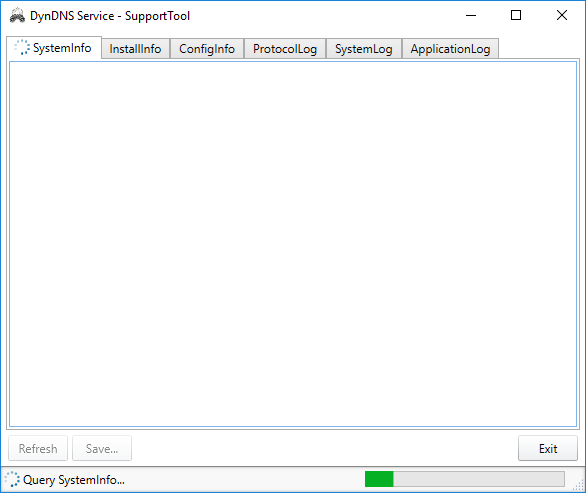
Please wait until the Support Tool has completed the collection of information. You can recognize the progress of collection by the progress bar on the right lower corner of the SupportTool. After completion of collection, you can view in the different tabs, which data has collected the SupportTool:
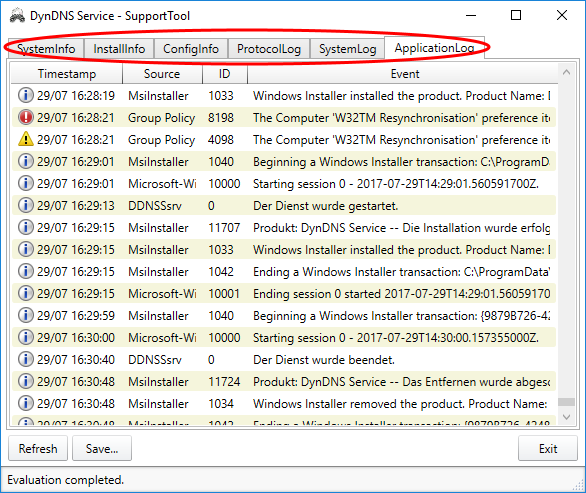
The SupportTool does not collect and store any passwords or other sensitive information. I don't need it for the error analysis.
|
Step 3 - Save the support file
Please save the collected information in a support file via the button "Save ...":
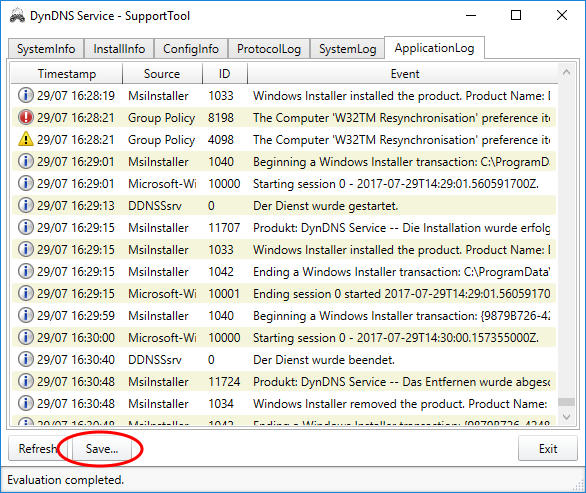
This opens a Windows-typical dialog "Save File ...":
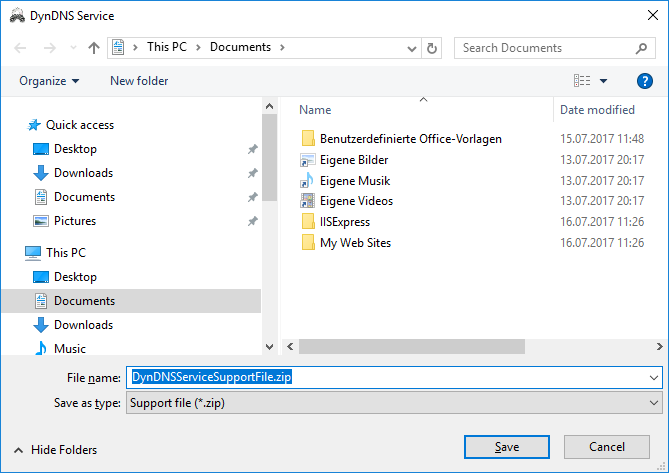
Save the support file to a location of your choice. The support file is a normal ZIP file in which contains all collected informationas unencrypted files. If you like, you can also see the usual zip tools once the contents of the support file and possibly remove individual information, if you do not want this information to be transmitted to me.
After saving the SupportTool can be exited:
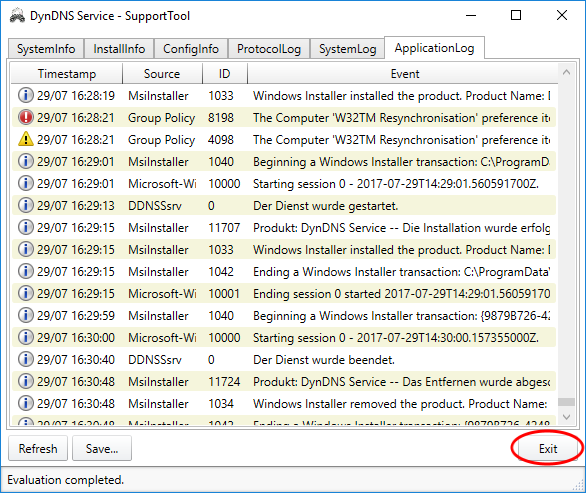
|
Step 4 - Send the support file
Please add the stored support file as an attachment to an e-mail which you sent to the following address:

Please describe in the email, the problem encountered and the steps that had been taken to this program.
|
Legal Notice
For most people seeking help these notes are unnecessary, but there are sometimes misunderstandings, which can lead to expectations, which I then can not do justice. Therefore, I have here collected some legal information which you should consider when their support request to me:
This advanced support from me for the DynDNS Service is a free service, because I want to help users of the DynDNS Service, but also to further improve the tool DynDNS Service. Therefore your personal data will only be used for problem solving and then is deleted. Exceptions are statistically derived and anonymous knowledge that I can use for further improvement of the DynDNS Service.
No legal claims are arising by sending of any kind of support file or my support answers and no contracts.
If you do not agree with these legal notices, I recommend you to renounce on support requests.
|